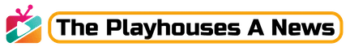Effective Timelines For Your Content
We all know that developing a timeline with specific activities is an integral part of the Instructional Design process, whether done solely by Instructional Designers or in collaboration with the project manager. A timeline visually represents the sequence of events or tasks required, over a specified period, aiding in the organization of activities, meeting deadlines, and providing a clear overview of the project’s progression or the chronological order of events. Creating an effective timeline for eLearning content involves four important phases. So, let’s begin!
Timelines For eLearning Content Creation: 4 Phases
Phase 1: Analyze
The completion depends by 15% on the depth of the analysis. During this phase, the Instructional Designer identifies and lists all key resources received from the Subject Matter Experts (SMEs).
Then, they start to develop the timeline, either alone or in collaboration with the project manager while ensuring that all key stakeholders in the project are involved. Once a timeline is agreed with each party involved in the project, the Instructional Designer can start reviewing all the existing resources and developing the course outline.
The course outline will be reviewed by the SMEs to ensure course flow is the right and needed one, helping the Instructional Designer to have a good starting point for the course. Additionally, during this phase, the SMEs can add new resources to the course and the Instructional Designer needs to make sure to cover them all and include the requested (or, at least, the most important and relevant) information in the final course. Below is a brief overview of the ideal timelines for each element in this phase:
- Create timeline – 2 days
- Send resources – 1 day
- Review resources and create outline – 1 day
- Review outline – 1 day
- Add new resources – 2 days (might happen later in the process too)
Phase 2: Design And Develop
This represents another 30% of completion. In this phase, the Instructional Designer starts drafting the design document or transcript, including the flow as per the created outline, developing the entire course content. Part of this process also includes an internal review from the stakeholders involved. They review the entire content from the following perspectives:
- Content accuracy
- Course design
- Media files
- Accessibility
Once the feedback is provided by all the stakeholders involved and the other colleagues during peer review process, the Instructional Designer can start implementing the feedback. Below is a brief overview of the ideal timelines for each element in this phase:
- Draft transcript – 3-5 days depending on complexity
- Peer review – 1-2 days depending on quality of the draft
- Integrate feedback – 1-2 days depending on the quantity of feedback
- Review course design document – 2 days
- Integrate feedback and create final draft of the course design document – 1 day
Phase 3: Develop
This represents another 35% of completion, now that the Instructional Designer has the final approval on the course design document. Next, it’s time to collaborate with the SMEs to develop the technical simulations/demos and, during the same time, start developing the course in the available authoring tool. Before including the voice-over, captions, activities, and references, the assessments need to be created or added as well, helping the course become more engaging. The content relevance for your audience can also be evaluated through the final assessment.
Once the course design has been created in terms of content, the voice-overs need to be added as well (even if you use a dedicated tool or voice artists). The final step is to send your course for review by the internal stakeholders and your colleagues. Also finalize the feedback implementation, which should receive a final update before course publication. Below is a brief overview of the ideal timelines for each element in this phase:
- Create course – 4-5 days
- Create demo/simulations – 2-3 days
- Add captions, activities (if any), references, assessment (if any) – 2 days
- Include voice-overs – 3-4 days
- Design review – 1 day
- Internal review – 1 day
- Integrate feedback – 2 days
Phase 4: Implement
This is the last 20% to completion! The course is now done, reviewed by everyone, and ready for being published. Now a test/review link for the course can be sent to everyone involved in the project to see if there is any additional feedback. Then, provide or log a ticket for the publishing team to have the course finally published in the Learning Management System.
Once the course is published, a communication or email can be sent to the stakeholders, audience, and end users, etc.. to say the course is finally published and ready to use. Below is a brief overview of the ideal timelines for each element in this phase:
- Send the course-related communication – 1 day
- Course publication – 2-5 days (depending on the course)
- Final announcement – 1 day
Conclusion
Developing a clear and organized timeline for eLearning content creation provides everyone with a well-defined structure and enhances predictability throughout the project. Whether you collaborate closely with the project manager or create the timeline yourself as an Instructional Designer, it will help everyone involved stay on track and monitor all activities effectively.